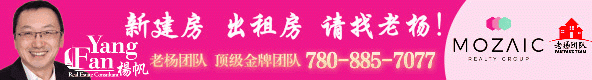鲜花( 0)  鸡蛋( 0)
|
本帖最后由 kl8888 于 2010-6-28 08:44 编辑
4 x' k2 i, z- o l. d4 c" P j+ \# [9 I* ^& M
是不是为你的电脑速度慢而发愁,是不是长时间没有清楚垃圾文件,这里给大家发一份清楚系统垃圾文件,
9 a; f8 O. M$ b& n4 z/ u( S下面的代码保存文本文档,然后重新命名为.bat 可执行文件即可。
8 }1 `4 _- T! P' W! G8 C! ~6 J1 U9 N' S7 Y) D: O% ?
@echo off
0 v, } U3 c6 p: R1 T+ u7 M- q/ Cecho 正在清除系统垃圾文件,请稍等......
9 L3 u0 |6 ~- X! qdel /f /s /q %systemdrive%\*.tmp
( |/ `9 o% M. r8 y- _; {del /f /s /q %systemdrive%\*._mp
& s; l+ o" A' {; ^1 ?5 Ydel /f /s /q %systemdrive%\*.log 2 s* g. w) k2 p
del /f /s /q %systemdrive%\*.gid 3 h1 H9 ?" i7 c) n
del /f /s /q %systemdrive%\*.chk ; e4 n4 C7 o8 ^ n* Y+ b, ?$ y
del /f /s /q %systemdrive%\*.old
: ? y8 {* i$ Gdel /f /s /q %systemdrive%\recycled\*.*
. A2 C0 {5 V# R5 w* z0 ~( S- n1 gdel /f /s /q %windir%\*.bak " N2 o# |# M# R& n
del /f /s /q %windir%\prefetch\*.*
, V* Q% Q/ l8 frd /s /q %windir%\temp & md %windir%\temp : [+ h8 h* K8 {3 m6 M" x3 i
del /f /q %userprofile%\cookies\*.*
) ]+ h3 R& `; ] L) e6 Qdel /f /q %userprofile%\recent\*.* & F9 j0 ?/ p& L: z
del /f /s /q "%userprofile%\Local Settings\Temporary Internet Files\*.*" 6 \* H/ @ }4 B! ~5 Z
del /f /s /q "%userprofile%\Local Settings\Temp\*.*"
6 r. j% k# {# d: q0 _; ~del /f /s /q "%userprofile%\recent\*.*"
, P9 W) C7 l) Z" oecho 清除系统垃圾完成!
( n% P/ u8 u2 y* v2 m! xecho. & pause: k/ }8 c L' W" n( t9 ]! C
1 N: A# F7 I- W/ B8 s7 p
完事后是不是感觉电脑速度快了很多。
$ s4 a% R' s$ {% l! I: n您阅读的文章来自免费网赚论坛,我们的宗旨:人人学会网赚,人人赚钱!请记住我们的地址http://www.54326.cn |
|